
Best HTML text editor
Creating, managing, and editing Web pages has never been easier. In this article we have selected for you, the best HTML editors to create your website. Indeed, the time that you have to type all the code yourself is over.
What is an HTML editor?
An HTML editor is a tool that helps you Edit and create HTML code. With this tool you can edit your source code directly. The HTML editor is an indispensable tool for the development of a website. Moreover, they give you a better understanding of the source code. Most professional web developers do indeed use HTML editors to create and manage their sites.
What are the benefits of using an HTML editor?
Creating a website can be annoying and time-consuming. Thanks to tools such as HTML editors, Designing your site will be easier. Indeed, they are designed to help you write your code but also to enable you to solve all problems that you may encounter during the design of your site. Moreover, they ensure that your website is both aesthetic and functional.
The HTML editor is also designed to help you identify errors in your code. You don’t have to browse hundreds of lines of code to find the error.
What are the best HTML editors?
There are two main categories of HTML editors:
- The textual HTML editor: This editor is ideal for experienced web developers. Indeed, it shows you the code as you wrote it. However, it is better to have very good coding skills to use it. This type of publisher offers more freedom in the design of your website. In addition, you can better optimize the pages for the major search engines.
- The WYSIWYG editor: WYSIWYG means “what you see, you get it“. These publishers offer a editing interface with drag and drop. As a result, you will see the same view when editing your site as once it was online. With these editors, a non-experimented person can start creating his website. Indeed, no coding knowledge is required to use it.
The list of the best HTML editors is mainly based on popularity, functions and design. Indeed, there are a few dozen HTML publishers on the market so far. It is important to choose the one that suits you best.
1. Atom

First introduced in 2014, it’s fast become one of the best HTML editors available. The aim of the ATOM publisher is to be hospitable to beginners, but also complete to experienced web developers. In addition, the ATOM editor is largely customizable with more than 7500 installable packages.
In addition, the suggested themes are just as customizable with this editor. More than 2500 themes are available and can be downloaded.
The benefits of this publisher are:
- customizable. It is very easy to adjust the editor, whether you want to change the appearance, but also to add functions.
- Dev mode. You can experiment by adding functions to the publisher’s main system.
- Git and GitHub. You can easily integrate Git and GitHub with your editor.
2. Notepad ++

NotePad ++ is a special editor for Windows. However, you can use it on Linux via Wine. This HTML editor is free to use and completely free. Moreover, it is super light and has a mobile version.
The benefits of this publisher are:
- NotePad ++ software is completely free.
- It is an extension thanks to the addition of plug-ins created by the community that you can find on GitHub.
- If you are an experienced developer, you can adjust the functions of this software.
3. Sublime text
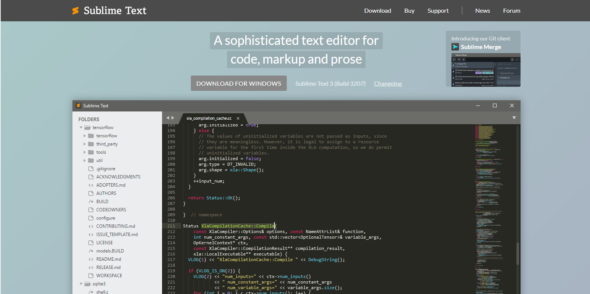
Sublime text is another HTML editor. However, you can use it for free, if you want to have all functions, you must subscribe to a paid license. With this software you can add functions as a plug-in made by members of the community. You can also create your own plug-ins if you wish. Sublime Text supports Python API & # 39; s, which extends the functionality. Moreover you canedit multiple code fields simultaneously. This software is available for Windows, Linux and OS X.
4. Adobe Dreamweaver CC
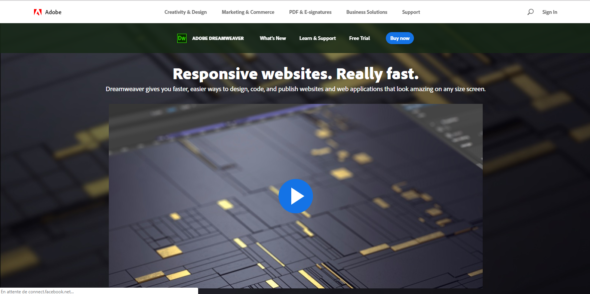
Adobe Dreamweaver has been around for a while. Indeed, this software was created by Adobe in 1997. It remains one of the best HTML editors and remains one of the most reliable to date.
Features of Adobe Dreamweaver include:
- Support for Bootstrap 4
- PHP7 support
- Prepare HTML and CSS
- Modern user interface
- The ability to see what a tag looks like by simply marking it.
Adobe Dreaweaver contains everything needed for a high-end application. Indeed, you can have live previews, many topics, but also very complete helpers. however, the price of this app can be high. It is indeed no longer possible to purchase Dreamweaver because the prices are based on a monthly subscription. The monthly subscription to this software starts at € 21 per month.
conclusion
There are dozens of HTML editors so far. Atom remains one of the best HTML editors to this day. Moreover, it is suitable for everyone, whether you are a beginner in the field of website creation or experienced developers.
And which HTML editor do you use? What is the reason for your choice? Feel free to share your experience with us ?
And discover our web hosting packages to make your website ?
What is VPS hosting? Everything you need to know about virtual servers



