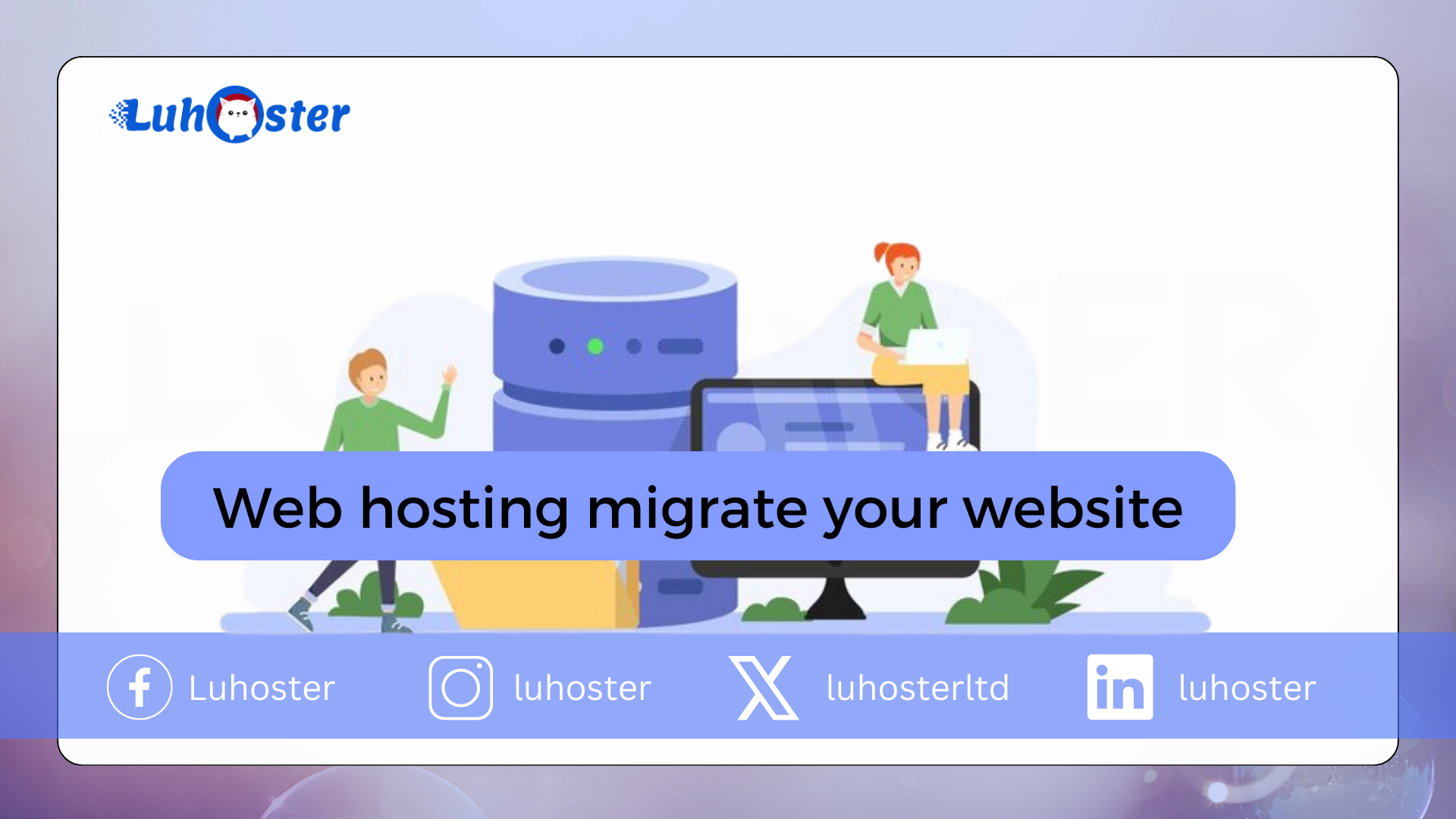
How to migrate your web hosting? You don’t know how a website migration is carried out? This is a fairly arduous action requiring good preparation. This article will explain how to migrate your website correctly. But first, what is a site migration?
Migrate your website.
Website migration is a term widely used by SEO professionals to describe any event whereby a website undergoes substantial changes. For example, in areas that can significantly affect search engine visibility.
Usually changes to the location, platform, structure, content, design, or UX of the site.
Website migration operations are far from simple operations and require special precautions. If done incorrectly, it can directly impact visibility and rankings on major search engines.
Site migrations involve changes to a website’s setup that can impact SEO. But also like changing the domain, redesigning the website or switching to a new content management system (CMS).
How to choose a good web host to migrate your website?
Choosing a good host for your website migration requires some research. Some of the key factors to consider are the reliability of the web hosting company:
The availability rate;
Security ;
Client service ;
The availability of backups of your site;
Registration and maintenance costs;
The ability to add domains;
Account limitations;
Online store and messaging options.
It is also important to check the server reliability, uptime score, and security of the web hosting company to ensure that your website is always accessible and secure. Additionally, make sure the web hosting company has an in-house customer support department and offers 24/7 support.
Finally, the website hosting company should provide regular web data backups to ensure that your website and data are safe from any potential cyber threats. Also, opt for a host with a very good reputation.
What are the steps to follow to migrate your website?
After you have chosen shared hosting or a VPS server, and your new web hosting is ready, it is time to migrate your website. The steps for this transfer must be followed carefully.
After putting your site under maintenance, copy the contents. Then, transfer your files from your old server to the future space provided by your web host via FTP. Also, import your database into a blank database.
Normally, you have already created a new database before starting the import..
What is DNS?
A DNS (Domain Name System) server is a system that converts domain names into IP addresses. It allows computers to connect to each other using domain names rather than numeric IP addresses.
DNS servers function as directories for the Internet, storing information about domains and corresponding IP addresses.
Users access websites by entering domain names (like www.luhoster.fr) into their browsers, but computers use IP addresses to connect with each other. DNS servers resolve this inconsistency by converting domain names into IP addresses so computers can communicate.
Tips and tricks.
If you don’t want to do it yourself, Luhoster technical agents can migrate your website for you.
Minimize downtime during your website migration
Don’t forget to warn your visitors that there will be an outage so that they are not caught off guard. However, to minimize downtime during this migration, wait until you have completed this operation correctly before canceling your contract.
Furthermore, doing the migration at the end of the day, at night, or even during off-peak periods is strongly recommended. To do this, check your statistics to determine the periods when your site seems least visited.
Migrate your website to conclude
Thank you for taking the time to read this article 🙂 . As you may have noticed, migrating your website is not that complicated to do. Proceed step by step. If you encounter any difficulties, do not hesitate to contact technical support for help.
Do you have an opinion on website migration? Would you like to share your comments with us? Leave them to us below.
Related readings
Web Hosting: How to Use Luhoster to Succeed Online?
Need a host for your site?
Luhoster recommends its web hosting plan on sale at -25% (offer from €1.49 per month instead of €1.99). Not only is the performance there, but you benefit from exceptional support.
Discover the offer
How to migrate your website? You don’t know how a website migration is carried out? This is a fairly arduous action requiring good preparation. This article will explain how to migrate your website correctly. But first, what is a site migration?
What are the steps to follow to migrate your website?
After you have chosen shared hosting or a VPS server, and your new web hosting is ready, it is time to migrate your website. The steps for this transfer must be followed carefully.
After putting your site under maintenance, copy the contents. Then, transfer your files from your old server to the future space provided by your web host via FTP. Also, import your database into a blank database.
Normally, you have already created a new database before starting the import.
Then, create your email addresses in your customer area with your new service provider. Before your website goes live, check everything. To do this, do a test using the URL provided by your
New web host.
For example, check if your links and menus are working properly. The final step is to update your DNS settings.
Un serveur DNS (Domain Name System) est un système qui convertit les noms de domaines en adresses IP. Il permet aux ordinateurs de se connecter les uns aux autres en utilisant des noms de domaine plutôt que des adresses IP numériques.
Les serveurs DNS fonctionnent comme des annuaires pour le réseau Internet, en stockant des informations sur les domaines et les adresses IP correspondantes.
Migrate your website to conclude.
Thank you for taking the time to read this article 🙂 . As you may have noticed, migrating a website is not that complicated to do. Proceed step by step. If you encounter any difficulties, do not hesitate to contact technical support for help.
Do you have an opinion on website migration? Would you like to share your comments with us? Leave them to us below.
Luhoster recommends its web hosting plan on sale at -25% (offer from €1.49 per month instead of €1.99). Not only is the performance there, but you benefit from exceptional support.



