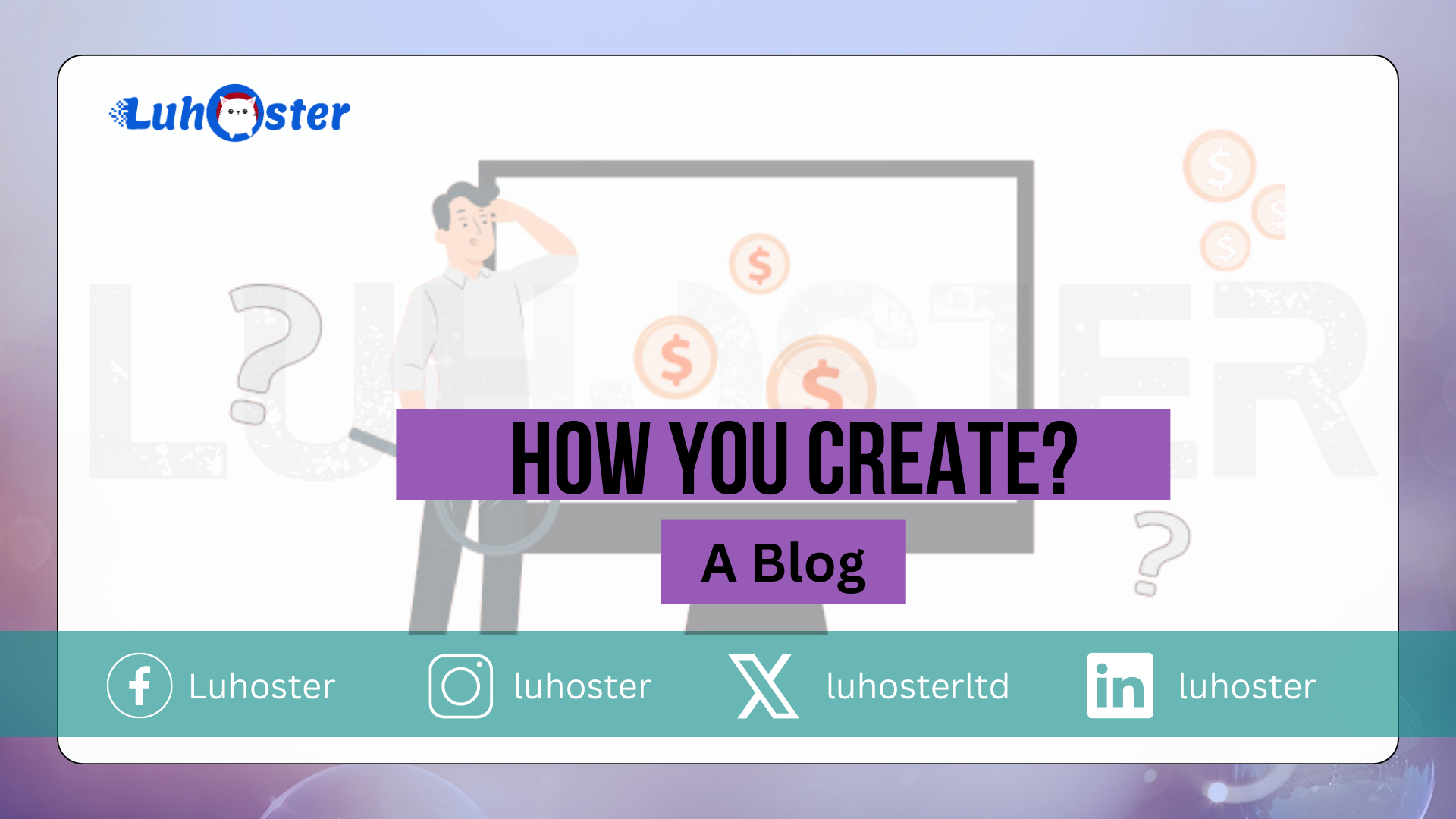
Blog Creating:
A blog is a powerful online tool for sharing knowledge and showing authority on the internet with high quality informative content. But since it is not always easy to start this journey, today you will learn how how to create a blog to catapult your results with more visitors and sales.
Why is it important to have a blog?
A blog is not just a pretext to be on the internet. The tool allows you to develop your personal side as an expert in any subject. As an entrepreneur, your company can have a number of benefits over time.
Check out some of the more immediate benefits you or your company will have below once you decide to have a blog.
- Develop the personal side. Are you an expert in a subject or do you just want to tell everyone about your work and study routine? For example, many people start a blog. Whether it is news from your daily life or the deepening of ideas or knowledge in a certain content, the tool supports any type of theme and specialty.
- Your brand will become better known. Are you starting a business or do you already have a reputable company in the market and do you want to increase your visibility and attract more customers? A blog fully serves this purpose. Regardless of the size of your business, spreading your brand name to as many people as possible is paramount to be successful.
- Unlimited growth potential. Having a blog does not mean that you will have a consolidated audience in a short time. It takes a lot of work, skill and dedication to produce and distribute complete, relevant and informative content to your visitors. Over time, your blog starts to grow and build credibility with authority and reputation, attracting more and more new readers. Did you get the huge growth potential?
- Are found in search engines. If your personal or company blog doesn’t show up in search engines (e.g. Google), how can you achieve success on the web? A blog is one of the most effective ways to be found on the network by your target audience. Once you have a more solid traffic flow, your online project will be well on your way to appearing more and more in organic search results.
What you need before you know how to create a blog?
Starting a blog is not that easy. But don’t worry, we’re here to get you on the right track and do as little work as possible. Before you know how to create a blog, consider a few things that directly affect the existence and success of your blog.
1. Define your performance area
A blog is your identity on the internet. There people learn more about their specialties, knowledge and services of your company. So it is very important that you define a performance area before you even have your project online.
Don’t rush and outline what types of content, topics and products will be the focus
of your blog. This also makes the first impression of who has access to it, because it is clear to the user what you are writing about and what types of materials and themes he will find there.
As a first tip, prioritize any area or topic that you have knowledge and ability to write ideas. In this way you will be happy to post content, spread knowledge to other people and show how expert you are in a certain segment.
2. Choose a blog platform
Understand CMS per platform, that is nothing more than a Content Management System. And here you need to choose a type that best suits your user profile.
After all, it is on the blogging platform that you save all your creations, be it written content, images, videos, animations or the products and services you sell.
We help you with the top 3 blogging platforms (CMS) you can use.
WordPress
WordPress is the most widely used CMS in the world. It is an intuitive platform and best suited for those starting a blog. This is due to the ease of use and content management.
In addition, there is no need to know programming to use it correctly and within minutes you can create a stylish design, insert content and publish it without any problems.
| Benefits | Cons |
| Accessible to those just starting out. | Constant updates. |
| Absurd number of themes and plugins. | Periodic maintenance. |
| Optimized for SEO (search engines). |
Joomla
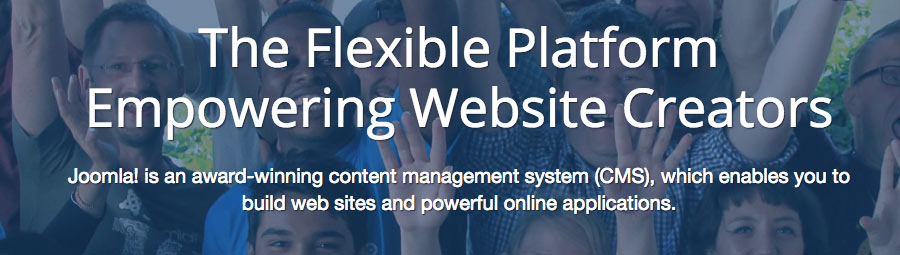
While it competes with WordPress like this, Joomla is an open source platform that hosts many blogs around the world.
Joomla stands out for its optimization and easy configuration without needing much technical knowledge. In addition, the platform also has themes and plugins that allow you to add features to your liking.
| Benefits | Cons |
| Accessible for beginners. | Less flexible than WordPress (and Drupal). |
| Intuitive control panel for use. | You’ve had security issues before. |
| Supports over 70 different languages. |
Drupal

Drupal is also another platform option that you can use. In addition to being very flexible, CMS offers options for you to implement more complex functions. For this reason, it is best suited for experienced programmers and developers.
| Benefits | Cons |
| For experienced developers and programmers. | Technical knowledge in programming is required. |
| It allows you to add more complex features and functions. | It takes knowledge of specific languages to take advantage of everything. |
| Flexibility and safety in use. | Few resources are available on the Internet and a small support community. |
3. Choose a Hosting with the best value:
Once you’ve chosen the platform (CMS) that will be the backbone of your blog, consider what features you want your project to have. And this is completely related to the type of website hosting you should use.
A website hosting is the place you have on an online server to store all your blog information. This server is nothing more than a physical computer that is connected at all times and ensures that your websi
te always works online.
There are some types of hosting from existing sites to decide which is best for your blog. Check out what they are below, their pros and cons, features that will help you choose the right service.
Shared hosting:
a Shared hosting it is more suitable for those who are starting their successful journey on the internet and who need a primary place to host their content.
It works exactly as the name implies, with the user sharing all resources (bandwidth, RAM, disk space) with sites and blogs from a single physical server, all of which are kept at once.
These servers are constantly monitored and optimized to ensure the speed and fluidity of services. So top performance is for all users, sites and blogs sharing the hosting.
| Benefits | Cons |
| Cheaper and cheaper to use. | The resources are shared with other websites and blogs. |
| The availability time (uptime) and updates are the responsibility of the supplier. | Few configuration options. |
| 24/7 support 7 days a week. | It has no root access. |
| Install features and functionality with just 1 click via Auto Installer. |
Cloud Hosting
a Cloud Hosting it is aimed at more daring entrepreneurs and projects. It offers a virtual server while maintaining the ease of use of shared hosting.
One of the biggest differences from Cloud Hosting is that the resources that users have on hand guarantee every traffic volume on your website or blog. Therefore, it is practically certain that there will be no slowness or failure problems.
Other than that, the features are on account exclusively. That is, unlike
shared hosting, you don’t share resources with other users.
| Benefits | Cons |
| Dedicated resources for each user and available IP address. | Price a little higher compared to other services. |
| 24/7 support 7 days a week. | Few configuration options. |
| Install features and functionality with just 1 click via Auto Installer. | It has no root access. |
| This allows you to upgrade your shared hosting at any time. |
VPS hosting
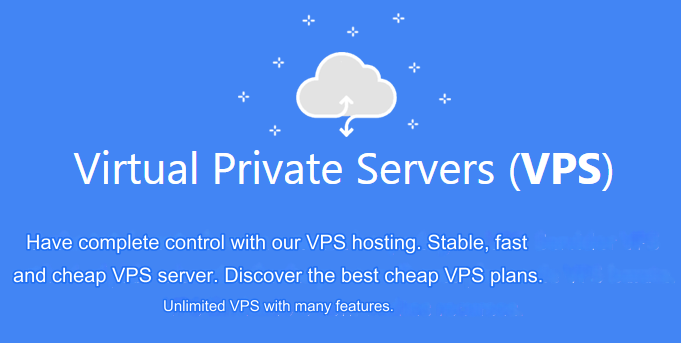
VPS (Virtual Private Server) is the most robust hosting. It is the type of service that guarantees the utmost autonomy, freedom and control of resources for your project on the Internet.
For this reason, it is more suitable for users, developers and programmers with a lot of experience in server configuration. Besides ideal for large business groups, websites, blogs and virtual stores with a lot of content, pages and lots of visitors.
| Benefits | Cons |
| Has root access. | You need advanced knowledge about servers. |
| Dedicated IP and differentiated functions. | Requires advanced knowledge in server management. |
| Many options for solutions and flexibility in use. | It is not managed. |
| Administrator with extensive control over resources. | Requires commitment from the user to learn more and techniques for using the service. |
Register a domain for your blog
In addition to hosting, every blog also needs an internet address. That address is the domain.
TIP: If you buy a hosting plan for 12 months (Silver or Gold plans) or longer, you will receive a free domain registration for the first time in the formats .com.br, .com, .net, .org, .info or .xyz years .
Use a domain search to find the address you want. Just enter your preferred address in the search field and view the available options.
As you can see in the image above, it is possible to find domains from it R $ 3.99.
How to create a WordPress blog
Finally, after choosing your hosting type and domain, the next step is to know exactly how to create a blog. First you need to determine which CMS (Content Manager) that you will use on your blog.
Earlier we showed three major blogging platforms: WordPress, Joomla and Drupal. Let’s focus on the platform WordPress for its benefits.
Shall we begin?
WordPress installation:
Installing WordPress is very simple and takes very little time. All you have to do is access your luhoster hosting control panel. Navigate to the section Hosting and click Auto installer.
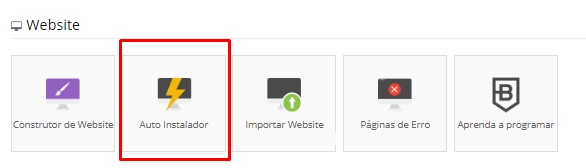
In the next screen you will see the WordPress icon. Click it to start the installation process.
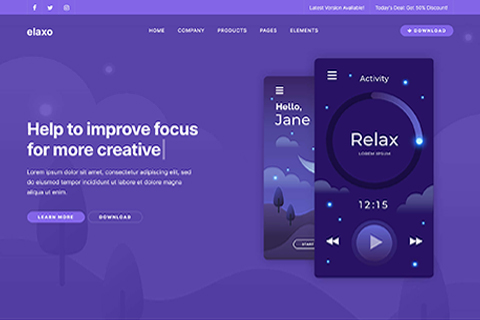
Now just follow the basic information from the following screens, including credentials for accessing your blog, which WordPress will automatically install in seconds.
Admin panel
Once you have access to your WordPress blog, you can browse the CMS control panel. It is very intuitive and all the content management that you want to post and have on your blog is done by him.
To access your WordPress blog admin panel type in your browser: yourdomain.com / wp-admin (where “your domain” is the domain you chose previously).
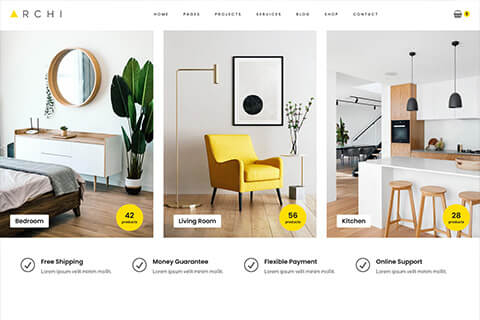
Themes
Themes are features you use to give your blog a personal and stylish look. There are thousands of free and paid themes. Find the section to choose your own Appearance in the menu Admin panel.
Plugins
Plugins are tools you use to add specific features and functionality to your blog. And just like themes, WordPress has a huge library of different options to choose from.
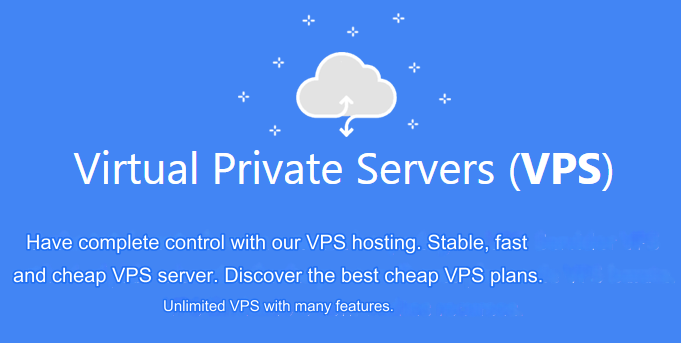
The interesting thing about the plugins is that, in addition to additional features, the vast majority are free. Therefore, you can preferably download and install a plugin, test it and, if you don’t like it, remove it right away without spending anything on it.
And if you don’t know where to start, we recommend 3 essential plugins that your blog needs.
- Yoast SEO. Optimization of posts with SEO techniques to find your blog by search engines, such as Google.
- Kismet Anti-Spam. Removes spam responses from comments received by your blog.
- Jetpack. A set of resources that provides information about your blog’s performance, security, and statistics
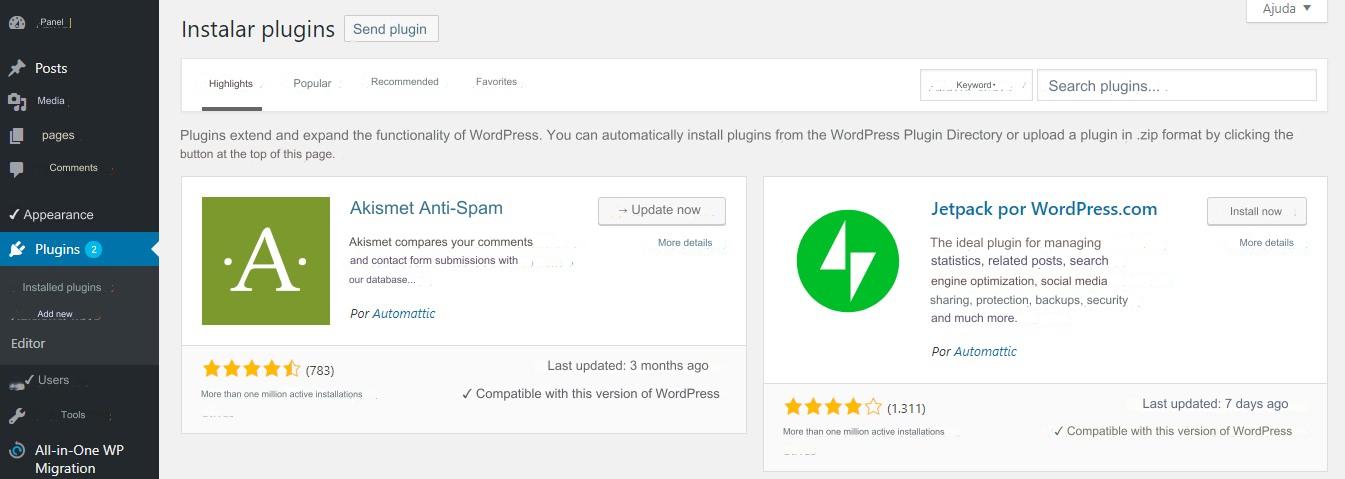
Messages and pages
As the name suggests, the sections of Messages and Pages it is only up to you to add posts and pages to your blog.
In Pages you can create pages that complement your blog’s most important information. Example: a page of type “About us” ,”Team& # 39; And & # 39;My account“.
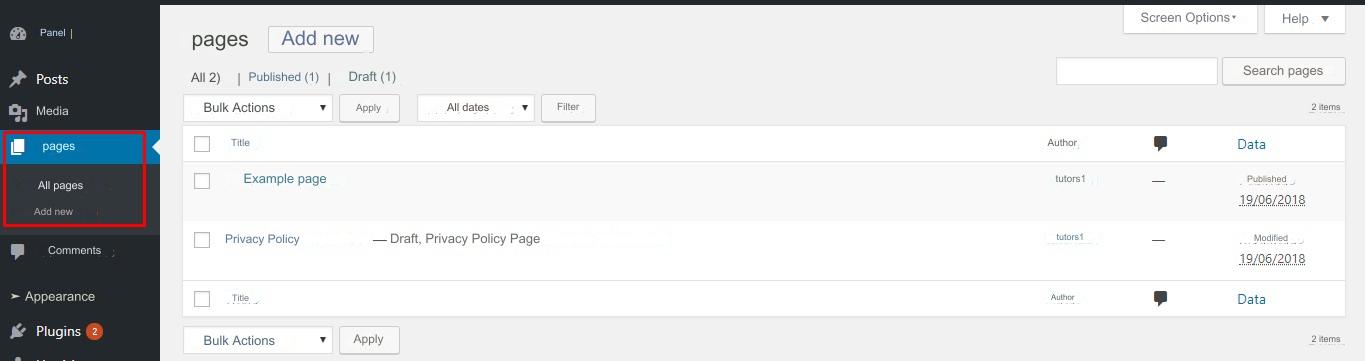
The section Messages is where the magic really happens. Here you create content with titles, texts, images and videos and you can publish everything on the internet.
This is the stage where you can use the maximum potential of your WordPress blog. It’s time to create, optimize and publish content.
Since you have already defined the niche of your blog, you should think of content that can attract more and more visitors.
Don’t forget to research your specialized knowledge on each topic, set up a publication schedule and write your messages carefully and support them.
6 tips to get more results from your blog
Now that you know how to create a blog and how to create your first content, you are ready to conquer your space on the internet. This task is not easy, but with the guidelines of what to do, you can get there.
With that in mind, we’ve listed 8 tips of what you can implement to maximize your blog’s results and achieve your goals on the network.
1. Know about SEO
SEO (Search Engine Optimization) is nothing more than Search machine optimalisation (in free translation, from English).
You can take advantage of this feature to better position your blog in search engine results, such as Google, for example.
Read more about SEO:
2. Use keywords
This is an excellent tactic that can be found in the search engines. When creating posts and pages on your blog, consider using specific keywords and phrases that people often use on a daily basis.
So when they search for terms, topics, themes, services, and products, chances are your blog will be featured in the results of the same searches. When that happens, your blog may get a lot of clicks.
To choose the most appropriate keyword for your content or blog page, consider the intent that a person would have when searching for that topic. This way you not only focus on the content of the publication, but also on how to find it.
There are currently several free tools to help you plan your publications. We recommend.
3. Design a content strategy
The keyword tip is quite valuable. It allows you to create a content strategy that can include some of the most researched topics on that topic, product or brand.
So start a spreadsheet and list a number of topics, from the most specific to the widest, to create content based on the keywords you define.
It is also recommended to create some kind of calendar for you to create a certain periodicity when creating and publishing content. Finally, if you want to achieve the expected results, you need to publish articles with a certain frequency so as not to leave your audience without news.
4.Explore social networks
Currently, it is essential to have an account on the main social networks to spread your content over the network.
First, you create a relationship with your readers, generate engagement, interactions, and discover what types of content generate the most views on your page.
Think of using social networks like Facebook, Instagram and Twitter. In addition to gaining new readers and more access by sharing your content with visitors who already know your work.
5. Implement Google Analytics
Google Analytics is a tool that allows you to track and obtain traffic reports for all pages of your blog, among other things. Among other things, you have access to behavioral statistics, page time.
This is a great way to know which content has the greatest impact and visibility in your business, helping you get to know your target audience and think about developing new content strategies to suit their needs.
Google Analytics is an addition that can make a difference in the success of your blog. And the coolest part: the tool is free and there is not much technical knowledge at the time of installation.
However, you should know about each section, category and terms and which pages the data on the software screen refers to. Consult this Analytics data analysis guide not to get lost.
6. Have determination and patience
Creating a blog is only part of the process of the journey to achieve your success on the Internet. In addition to being a long-term investment, you need effort, patience and perseverance to achieve your goals.
First of all, it takes a while for Google, the main search engine on the web, to recognize your blog exists and start indexing the first pages and content. Therefore, you should continue the strategy of regularly producing and publishing content.
Other than that, don’t wait for your audience to arrive at night. Even with the visibility of social networks (likes and shares), traffic will only come if you maintain a content publishing strategy that is done in conjunction with reaching backlinks.
Conclusion
Congratulations! You just learned how to create a blog. And WordPress has a super complete tool that offers all the features and functionality you need to achieve your deserved success on the internet.
What are you waiting for to build your online presence luhoster? We are here to help you with everything you need. If you’d like, leave a message in the comments below and we’ll get back to you as soon as possible!



