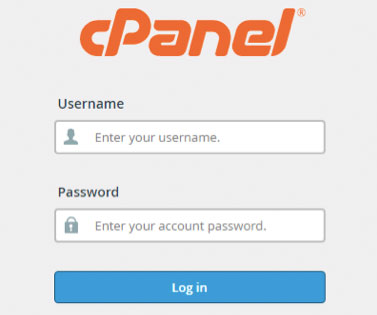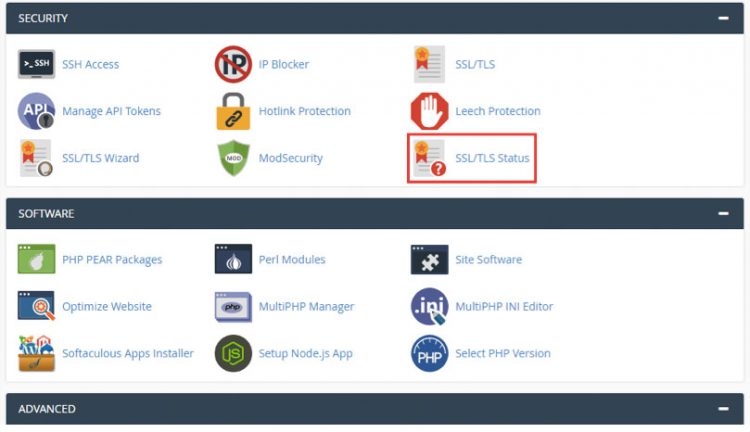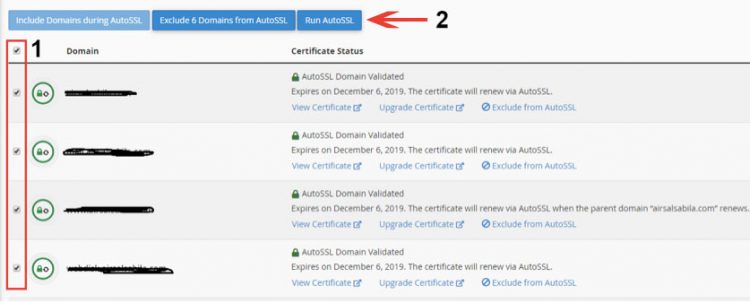How to configure AutosSL Free SSL in cPanel
This seminar will be discussed Free SSL provided by Cpanel. SSL from Cpanel is only valid for 3 months, then it will be automatically recreated by Cpanel system. You no longer have to worry about enabling SSL. If you want to have a longer SSL validity of 1 year and get commercial warranty protection, you can use SSL from Sectigo / Comodo. Look SSL value of. What is SSL? Check out the following below.
Secure Host Level (SSL) is a standard security technology that creates an encrypted connection between a web server and a browser. Simply put, a web server and web browser is the team that connects your client’s computer to your company’s website.
Enabling and using SSL will protect your site, preventing “hackers” from tracking data traffic to steal information transferred from the computer to the server. It could be, hackers who can access the router or the ISP will monitor or introduce malware into the main page.
After this how to configure SSL Free Cpanel ownership:
1. Sign in to your Cpanel account (yourdomainname.com/cpanel), enter your username and password.
2. After connecting to Cpanel, enter the “SSL / TLS Status” menu.
3. Select (checklist) the address you want to enable AUTOSSL, and then click “Run AutoSSL”
4. Wait for the AUTO SSL to complete.
5. Done, SSL is active.
6. You can then redirect your site from http to https. Site redirects can be read in the tutorial How to configure https.
If you are still having problems, please contact us via live chat online https://boc.co.id or can send email to Technical assistance.
How to configure http Redirection to https with a .htaccess file