
Windows with Putty
In this manual you will learn how to perform an SSH connection on Windows using an SSH client. Indeed, with this you can connect to your shared hosting cPanel XL or on your VPS server.
First of all it is necessary to have a Windows computer, an SSH client such as Putty, but also the SSH connection information to your server or cPanel XL hosting.
Download SSH Putty Client
You can download the SSH Putty client by going to the site of the publisher of this software.
Configure SSH access on cPanel XL hosting
After the SSH client is installed on your computer, it is initially necessary to configure SSH access in your client area.
Opening of SSH access on cPanel XL hosting
Once you are connected to your customer area, click & # 39;Domain and hosting “Then on “Admin / Manage” Lying behind the cPanel XL formula.
Press the button SSH IP Firewall“.
Add your IP address and click on the “confirm“. After this action is completed, you must wait a few minutes before the IP address connects to SSH.
How to generate the SSH key on your cPanel XL hosting?
Log in to your cPanel interface and click on the “SSH access” Found in the section “safety” From your interface.
Press the button Manage SSH keys”
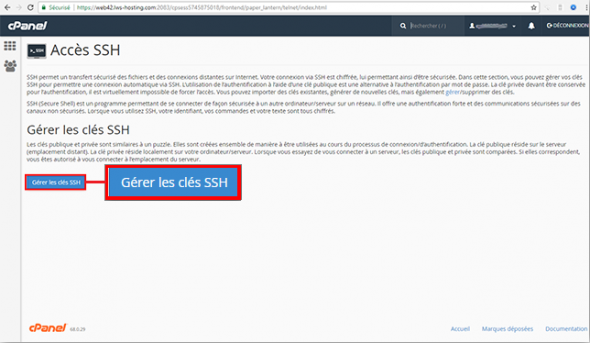
It is necessary to generate a new key by clicking on the button.
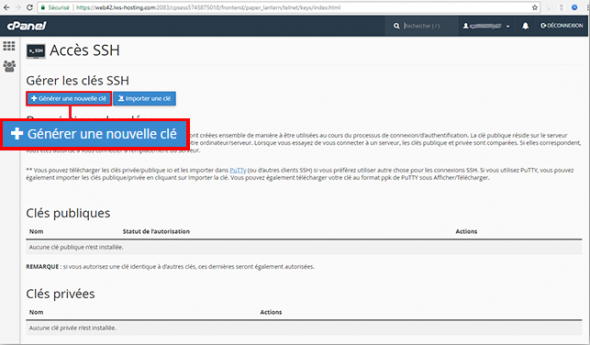
When requesting the generation of a new key you will be asked to enter a password for your key.
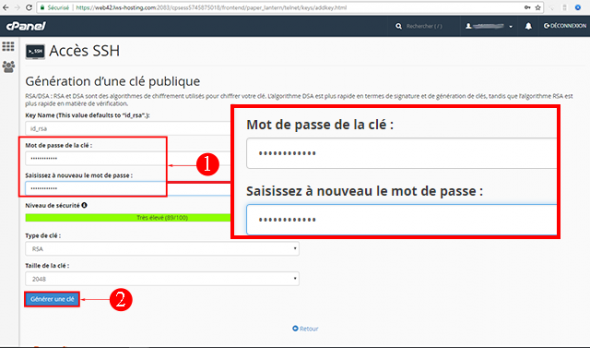
If everything went well, you should see a message stating that the key generation is complete. Click on the Return tab at the bottom of the page to go to the next step:
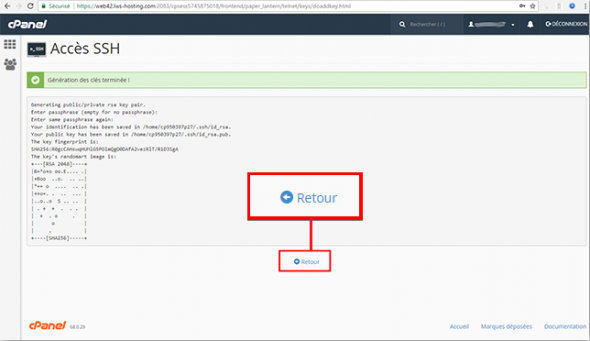
It is now necessary to give the key permission. Indeed, the key is noted by default “Not authorized“. Click on the”manage“Lying behind the relevant key.
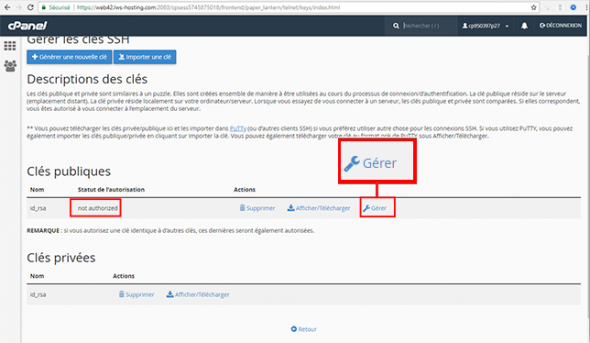
Press the buttonRecognized“.
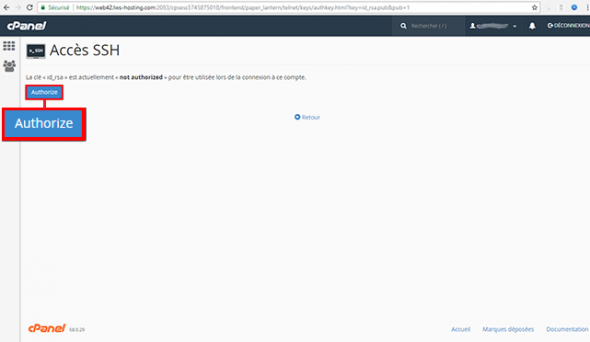
Go to the “return“To go to the final step of the key configuration.
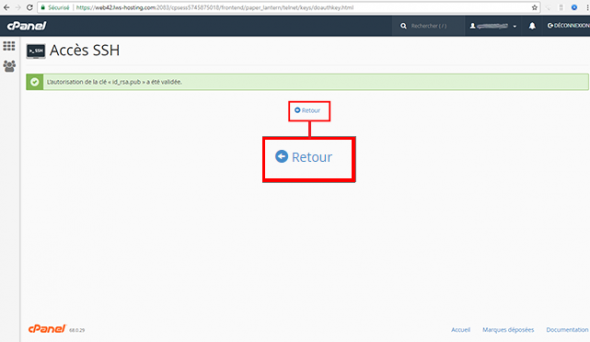
Click on the tabView / Download“Lying behind the private key.
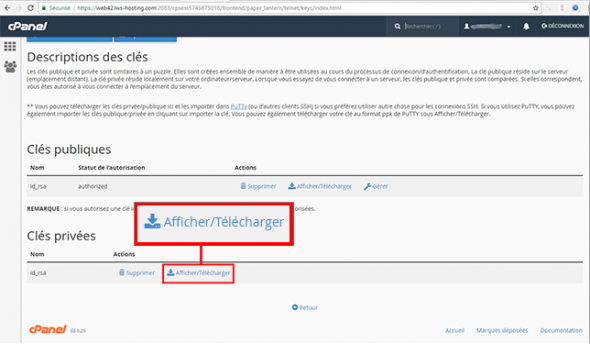
Press the buttonconvert“Indeed, in the state the key cannot be used. It is necessary to convert the key to PPK format so that it can be read by your SSH client. When you request the key call, you will be asked for the password that you specified above.
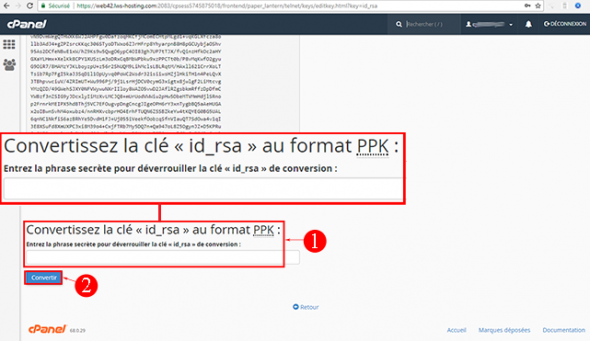
All you have to do is download the key to configure it on your Putty software and connect to your cPanel hosting package in SSH.
How do you configure your SSH Putty client for cPanel?
Start the Putty software that you downloaded before, go to the “SSH“Then on”AUTH“. Locate the id_rsa.ppk file that you downloaded and click on the & # 39;Open“.
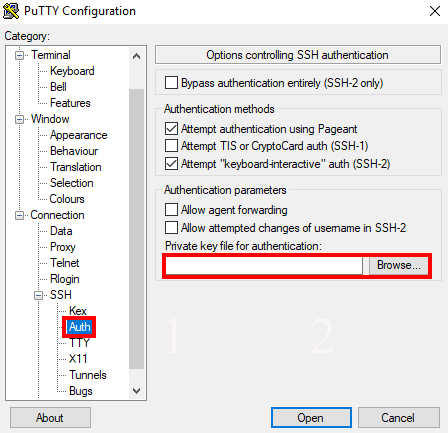
Continuesession “ and fill in the “host“By indicating the IP address of your cPanel shared hosting and clicking on the button”Open“.
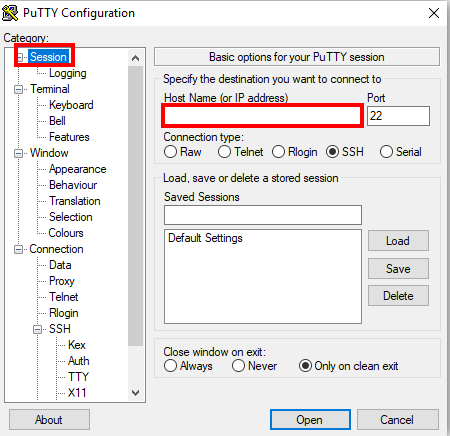
A new window will open in which you can identify yourself. Enter the ID of your cPanel access.
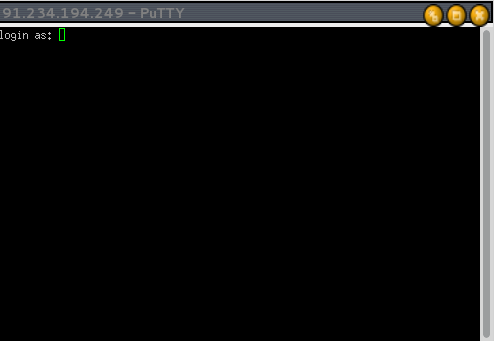
Finally, after entering the ID, you will be asked for the password associated with your SSH key. This is always the password that you have previously set. However, it should be noted that for security reasons the password is not displayed on Putty.
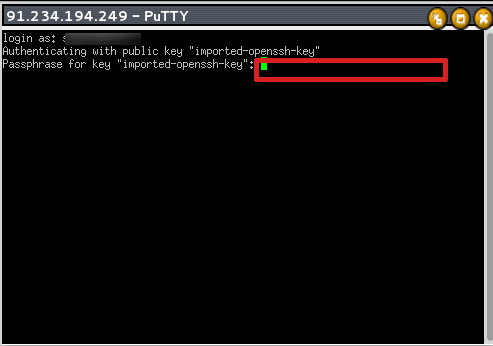
Configure SSH access on a VPS server
By default, root SSH access is closed on a VPS server. Since some commands and manipulations can have harmful consequences, it is indeed advisable to have a minimum of knowledge before you open the SSH access on your VPS.
How to open SSH access on a VPS server
To enable SSH access on your VPS, log in to your customer area, click on “servers“Then on”admin“Lying behind the relevant server.
Press the buttonOutsourcing SSH access“.
Finally check the box at the bottom of the page “SSH for the customer“And click on the button”confirm“. You must wait 15 minutes before your application is processed.
SSH connection on a VPS server
Open the Putty software that you have previously downloaded. Specify the IP address of your VPS server in the “Host Name“And click on the button”Open”
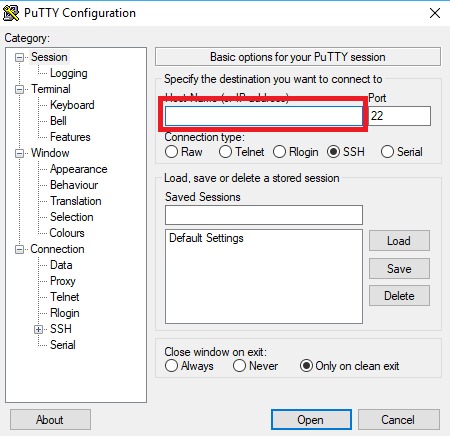
Enter the username of your VPS. By default, the username is & # 39;carrot“. Click on the”entry“And enter the password associated with your root access. Click the button a second timeen try“To access your VPS via SSH access.
conclusion
You can now make an SSH connection with your cPanel XL web host or your VPS server. It is important to have a minimum knowledge of SSH commands before using this access. Indeed, in case of misuse, you can block your server or make your website inaccessible.
What is Shared Hosting? A Beginner guide
Feel free to share your experiences with us ?



