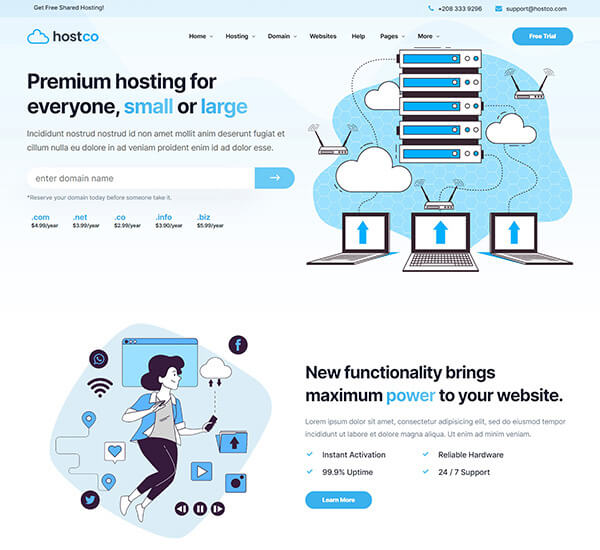
The best online backup services:
Online backup, also called external backup, is one data storage method Offsite where files, folders or all contents of a hard disk are regularly backed up on a server. A number of companies offer online backup services, by automatically copying the selected files to another storage space.
Advantage of online backup
Online backup has many advantages such as:
- The most important aspect of the backup can be that the backups are stored in a different location from that of the original data.
- External backup not requires no user intervention.
- Unlimited data retention.
- Your data is stored securely by the provider of this service.
Many providers have offered this backup service in recent years. However, it can be difficult to know which one to choose. This article introduces you to the various online backup providers and highlights the pros and cons of each of them.
1. IONOS HiDrive storage
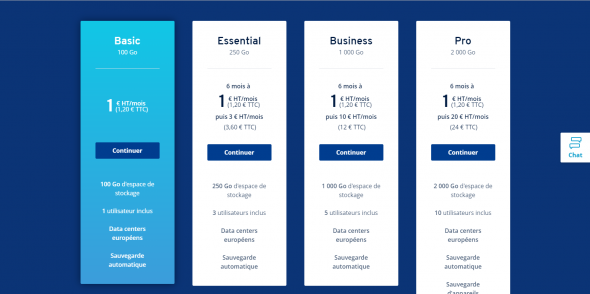
1 & 1 In recent years, IONOS has become one of the most important players in the field of online backup. Thanks to HiDrive formulas, you can have 100 to 2000 GB of backup and storage space. Just like IONOS servers are located in Germany. For this reason they comply with German and European data protection standards.
Moreover Online storage works on PC, Mac, tablet and smartphone. A web interface is available with which you can access your files everywhere.
The advantages are:
- 100 GB to 2000 GB disk space
- Data center in Europe
- Synchronization of data
The disadvantages are:
- The number of included users is limited, including the Pro formula with a maximum of 10 users
- Impossible backup schedule
- Encryption of data that is only accessible from the Pro formula
2. Carbonite

Carbonite specializes in online backups, allowing it to offer you packages without having to worry about storage space. In fact, the choice of formula is determined by the number of devices you want to save on the cloud.
As a result formulas start on a computer but can go to a full server backup. Moreover, this provider offers you Mac and Windows compatible software so that you can make and plan your online backups. It also has applications that are compatible with Android and iOS.
The advantages are:
- Possible to connect many devices and servers
- Data encryption
- Schedule and automate backups
The disadvantages are:
- A private key can be created, but only for Windows users
- The servers of this supplier are located in the US, they are not required to respect European data protection legislation.
3. BackBlaze
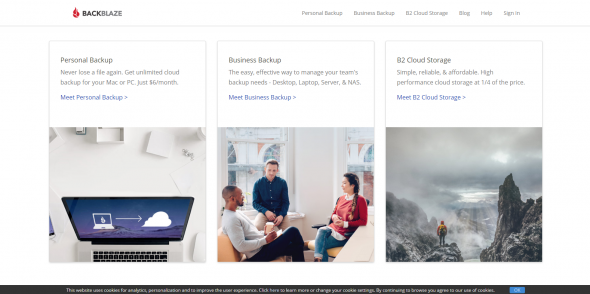
Just like Carbonite, BlackBlaze does not have that no limits on the number of users that can log in, as well as the quota of disk space and the size of the files. In addition, the software that is made available by their care monitors in real time all changes made to your files to take them into account immediately.
With Blacklaze you can set the download speed of your backups in addition to SSL and AES encryption.
Among the benefits you will find the following:
- MacOS and Windows compatible
- Unlimited storage space, just like the number of users
- Schedule and automate backups
- AES coding
- Two-factor authentication
The disadvantages are:
- Back-ups from smartphones are not possible.
- The servers of this service provider are located in the US (outside the European Union)
4. iDrive
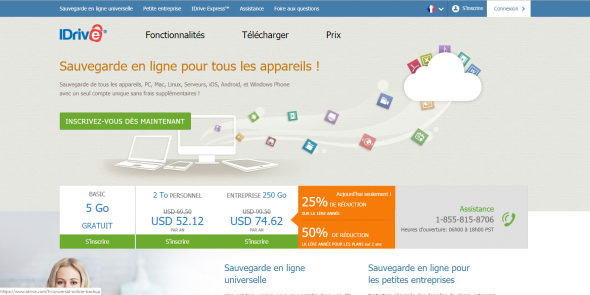
iDrive has no limits on the number of users. Moreover, you can perform both backups of your computer or server via your smartphone or tablet. however, you must choose the size of the disk space that you want.
Plus, iDrive also has an offline storage option. By subscribing to this option, iDrive sends you a storage device to your home, allowing you to perform the backup without the risk of overloading your internet connection. After the backup is complete, all you have to do is return the device.
iDrive has many advantages that are:
- Works with all types of media (tablet, smartphone and computer)
- Offline storage possible
- AES coding
The disadvantages are:
- Server outside of Europe
- The quota of disk space is very limited and may not be suitable for professionals.
5. Acronis
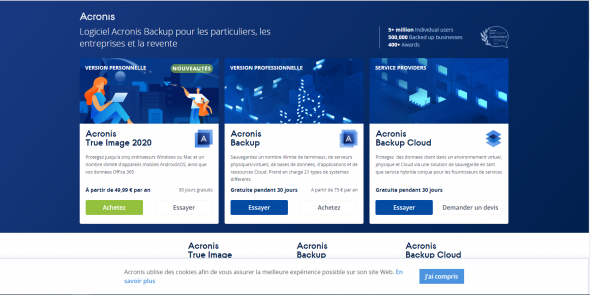
Just like these competitors, Acronis offers one online backup software for individuals and professionals. You can therefore subscribe to a subscription with 250 to 5000 GB disk space according to your needs. Moreover you don’t no limits on the number of connected users to the backup system and you can make backups of all your media (smartphone, tablet and PC).
According to the subscribed form you can make backups of your servers and restore your data remotely.
The advantages are:
- Compatible with all your devices
- AES coding
- Choose the location of the storage servers
- Schedule and automate backups
The disadvantage is as follows:
- The disk space is very limited and you cannot subscribe to a space of more than 5 TB.
6. SOS Online backup

Compared to other online backup service providers, you can do that with SOS Online Backup keep all versions of your backups unlimited, which can be a plus. However, since the storage space cannot exceed 10 TB for up to 5 devices, maintaining all previous backups can be a handicap.
In addition, SOS Online Backup provides a function for scheduling and automating backups. It should be noted that the software supplied with this provider does not allow you to check the changes in your files in real time to make a backup.
The advantages are:
- Compatible with computer, tablet and smartphone
- AES coding
- Schedule and automate backups
The disadvantages are:
- The servers are located outside of Europe
- Limitation of storage space
conclusion
You now know the best online backup services available today. With this article you can choose the one that best fits your needs and your company. The choice mainly depends on the devices that you want to be able to store online.



