
WordPress blog:
How to create a WordPress blog, what type of hosting you should choose, how you choose your domain name, are all questions that can be asked before you start creating its site. This article explains why blogging can be an advantage, but questions are also answered before you begin.
In fact, Creating a blog can have some advantages which are:
- Personal reason: Indeed, many people create a blog to deepen their knowledge but also to share it with others. Moreover, it makes it possible for companies to emphasize your skills.
- Brand recognition: As a leader in small and medium-sized businesses, setting up a blog can be an ideal showcase for you to know.
- Increased visibility: With a blog you can make better use of organic search.
There are nowadays lots of CMS to create your blog, such as WordPress, Joomla and Drupal. Here are the few steps you can use to create and grow your blog quickly and efficiently.
1. Purpose of your blog
Before you start creating your blog, it is necessary to look at the goals of the latter. Indeed, it will attract more people. Moreover, it has a positive effect on your company.
In the case of a personal blog you have more options and the choice of options is more extensive. You will be able to create a WordPress blog according to a specific theme: Travel, gastronomy, new technology for example.
2. Choose the software for your blog
The choice of software to use its importance. Because a blog consists of content, it is indeed important to use the system that best suits your needs. The 3 most important CMS in this area are:
WordPress:
WordPress is from far away, the most popular and used CMS to date. Moreover, you can create your blog quickly and efficiently, without specific knowledge of coding. It remains the easiest system to use. It has thousands of themes & plug-ins, free or paid.
Joomla:
Joomla is another platform for creating a blog. Moreover, this is one of the direct competitors of WordPress. Just like WordPress, installation and use remain simple and require no coding knowledge. With an extensive collection of extensions and themes & # 39; s, Joomla is a must-have for blog sites.
Drupal:
The last one is called Drupal. He is one of the most successful CMS. He is often used by web developers. However, it requires learning before it knows how to use it. It indeed requires coding knowledge, making it one of the most difficult to understand.
3. Choice of the host
The third big step is choosing your web hosting and hosting provider. It is important to consider the following points:
- Expected traffic on your blog
- Speed of setting up your site
- Is there technical support?
- What are the costs of web hosting?
There are actually different types of web hosting. Each accommodation has its own specifics.
Shared Hosting
Shared hosting is definitely the best accommodation when you start and want to start your business. In fact, the price of such accommodation is often affordable and server updates are managed by the web host. In addition, you often have the option to install each CMS in your web space with one click.
However, you share resources with other clients such as disk space, RAM, and bandwidth.
VPS Hosting
VPS stands for Virtual Private Server. This accommodation gives you more freedom and control. However, it often requires minimal knowledge of server management.
The advantage of this solution is that you have your own IP address but you also have the option to get root access to your server, with which you can change some settings.
4. Register a domain name
The choice of domain name can be difficult and difficult. It is necessary to choose it in relation to the activity of your company or the content that you want to place in it. When choosing your domain name you have the option to choose the desired extension.
5. Set up your blog
In the previous steps, you have chosen the hosting type and the domain name of the latter. You can now set up your blog system.
How do you create a WordPress blog?
Installing a WordPress blog goes quickly through your customer section. Indeed, all you have to do is go to the “WordPress” button that is accessible in your customer area.
-
Install WordPress
To do this, click on & # 39;Domain and hosting “Then on” admin“. Then click on” WordPress” Therefor.
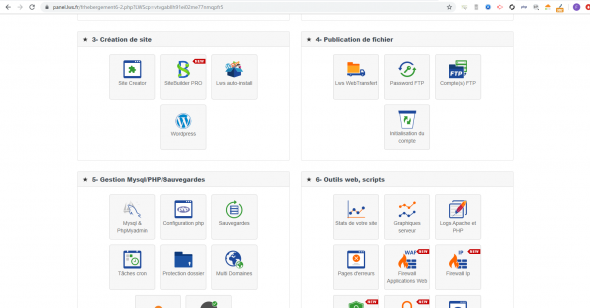
Then click on “to install“Lying behind”WordPress“.
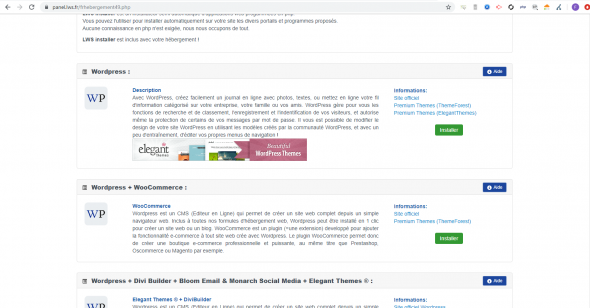
Choose the location of the WordPress installation and click on the “confirmInstall WordPress.
-
WordPress Management
You have the option to manage your WordPress site by visiting the link http://domaine.com/wp-admin (domain.com represents the location where you installed your CMS).
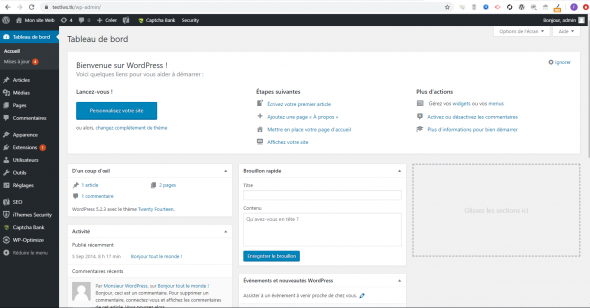
With WordPress you can change themes & # 39; s by going to & # 39;appearance” thereafter “theme & # 39; s“Located in the left-hand menu of your Dashboard.
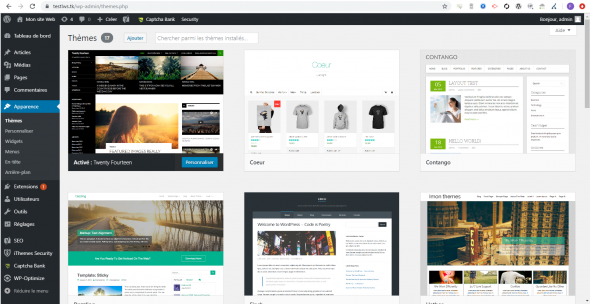
The section “extensions” Available in the menu you can add a large number of functions to your WordPress site, such as:
- Yoast SEO: optimizes the content of your blog for SEO
- Akismet: to combat spam against your comments and your contact form
- Wordfence: Plug-in to protect your blog against any type of attack
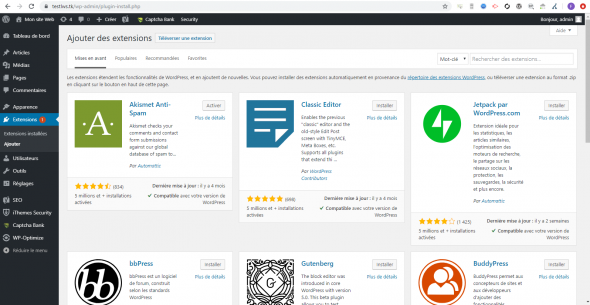
-
Create articles and blog pages & # 39; s
You have two options. You can indeed create blog posts. This zone will certainly be the most visited part of your website.
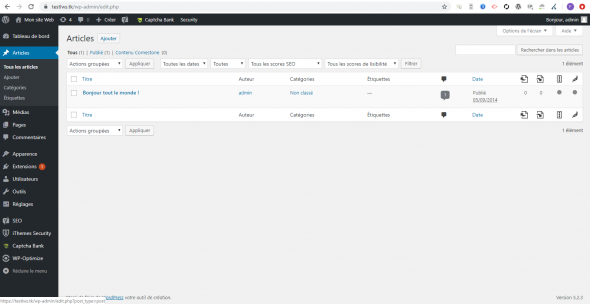
The section “Pages“Allows to create pages like”about” Contact us“.
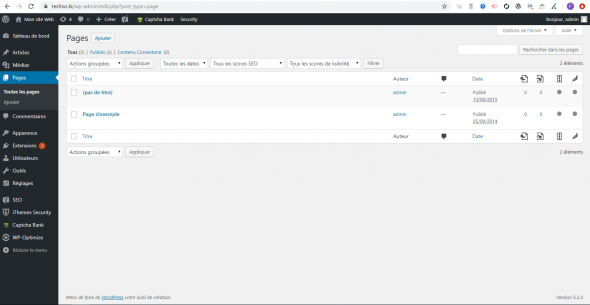
You can use a more detailed approach to creating your WordPress blog in the WordPress tutorial.
How do you create a blog with Joomla?
On web hosting packages, installing Joomla is as easy as installing WordPress.
Just like for WordPress, go to your customer area, click on & # 39; Domain and hosting“Then on”Admin/administration“. Then click on”Install automatically“Then on”to install“Lying behind”Joomla“.

Choose the installation folder for your blog and click on the “”button confirm”.
By going to the menu “extensions“Then click on”manage” ” you can install and remove a large number of extensions from here.
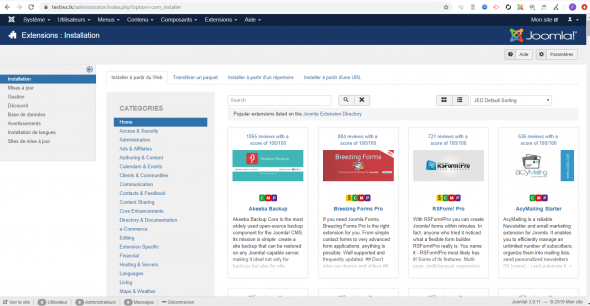
With Joomla you can add an article quickly and easily by going to the & # 39; content“.
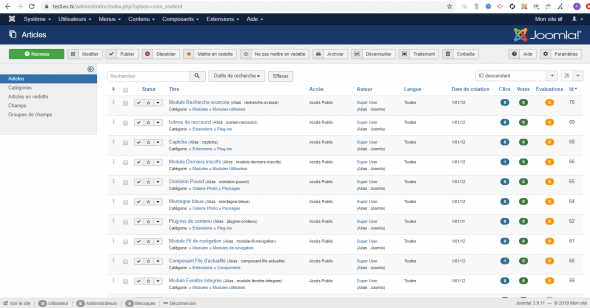
6. Publish content and view the growth of your blog
Now that your blog has been created, it is necessary to regularly publish new articles to refer to the blog. To the extent that With WordPress you can easily create articles is absolutely necessary for you to focus on the quality of this instead of the number of articles that you publish. For this it is necessary to be aware of the practices that must be applied to obtain good results at the level of the major search engines.
1. Have basic knowledge of SEO SEO
It is indeed necessary to have one minimal knowledge of SEO SEO. Moreover, it can help you stand out from the competition. Here is a very good article to find out more about this topic.
2. Search for keywords
For the purpose ofincrease the organic SEO of your blog, your articles should target keywords and phrases with the most search engines. Adding content without a perfect knowledge of the keywords to be inserted can indeed have a negative impact on your blog.
Different platforms such as Google Keywords Planner can help you find the right keywords.
3. Research your competitors
Indeed, the search for the best blogs in the same domain that yours is a great way to find new ideas and stand out. It is necessary to collect a list of 5 to 10 blogs or websites and perform an analysis on a site such as SimilarWeb to have a detailed report of the keywords used by the latter.
4. Create a content schedule
In order not to spread, it may be important to write the story ideas on a piece of paper. Start with larger topics and set paths to more specific content.
5. Set up social media
Social media can increase the visibility of your blog but also the commitment of the users. Moreover, it is a very good way to connect you and your readers. They also increase your popularity and allow you to share your content.
6. Post an item as a guest
From the launched blog it is necessary to stand out from the competition. Publishing articles as a guest can be an alternative for this. The basic idea is to publish your content on another blog by placing a link to yours. This greatly improves the SEO of your website.
conclusion
You now have the basic knowledge to create, edit and add content to your WordPress blog. All you have to do is choose your web hosting to start your adventure online.
CS GO? How to play CS GO online
If you have questions or need advice, you can leave a comment.



