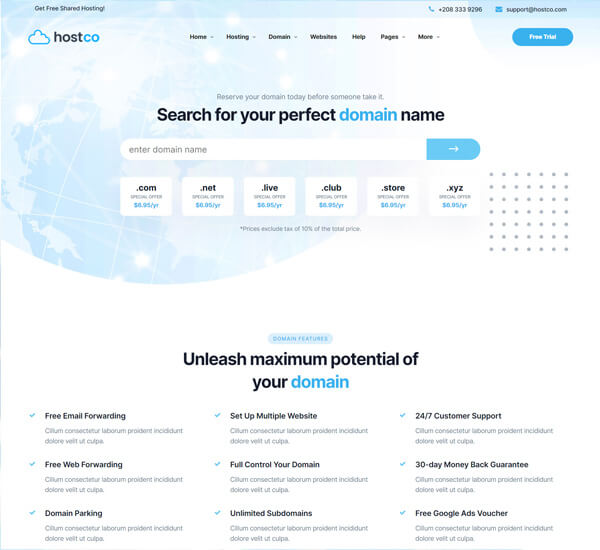
What is iFrame – Learn how to use it on your site.
Iframe is the reduction to Inline frame. It is a widely used element in the field of web design, which allows the user to insert any type of media into the code structure of a website. Today you learn more about it what is iframe , how it works and how HTML content content is placed on your page.
What is I Frame
I Frame can be adjusted from English as image, structure, composition, stretch or formation. I Frame is one in the computer context HTML code snippet that can be inserted anywhere on a site.
This allows the user to record content of various formats and styles. You can insert documents for download, photos, videos, images, and sounds. In addition to other types of interactive media, such as games and quizzes with a choice.
This content integration takes place through the simple placement of already formatted code that is available in other sources. You can place content where you want it best, without actually placing it in the general page layout structure.
For a better understanding you must take into account that I Frame is part of your content, but not exactly of your site. For example, you can embed a YouTube video directly on your page. But it does not belong to your site (it is stored on the video platform).
However, it is not very suitable to use frame codes for all functions of a site. It can slow down a page and even endanger everything if the source of the code is not very reliable.
How to use I Frame on a website?
It’s time to learn how to insert frame code into a structural part of your site. This way you can share content from other pages on your own pages.
You can insert an frame element on a page with the simple one label.
Let’s unfold every piece of code and understand what each means below.
- – is the range within which the source code of each content type must be entered to be collected on a page.
- SRC (source) – is the content source and you must enter the URL of the content source.
- width – is the file width of content added to a page. In the case of the example, this is 680 pixel display for the video.
- height – is the file height of the content added to a page. In the case of the example, this is 480 pixels for video display.
- allowFullScreen – Allows content (in this case the video) to be viewed in full screen and viewed in the browser and on the user’s screen.
Problems with internet security and threats
Due to its nature of encryption, an frame is not intended to put a site or its visitors under security risk. And also at the mercy of cyber threats and scams via the internet.
In short, frame is designed to help content creators create visually appealing pages and materials for their readers. And that is why you have to be careful when positioning frames from suspicious sources.
Historically, you should bear in mind that around 2008, an outbreak of harmful frames led to many websites. Large portals, such as ABC News, were hacked by malicious code.
What happens is, this type of attack redirects visitors to an infected random page by installing a virus on the user’s computer. The result is information theft and compromise between machines.
We therefore advise against placing frame html code on your site. When you surf the Internet, never pick up suspicious code and place it in the content of your site. As beneficial and promising as it sounds.
Final considerations
If you want to place content from other pages on your own site, you must copy their iFrame tag and insert it into the HTML document of your pages. Just make sure that the source of this code comes from a trusted source so as not to compromise the safety of your online project.
Goodluck over there!



