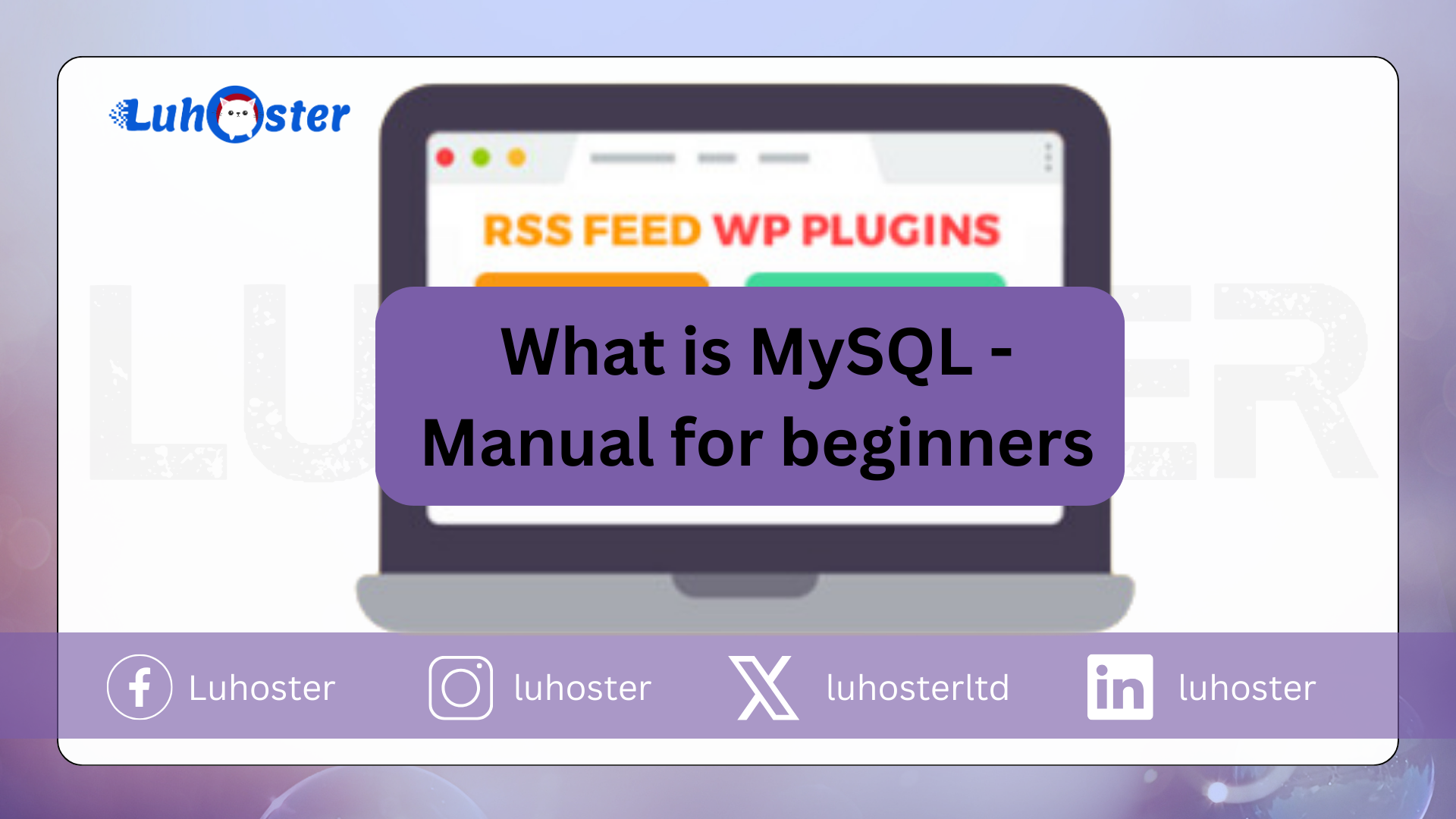
Rss Feed:
34% of all websites Hosted on the internet, WordPress uses it as their basic platform. Would that not be a good action if your visitors could find your content more easily in your communication strategy? That is why there is RSS feed automation. And it is also available on WordPress.
Let’s see how this feature works in detail in today’s content. You will learn it below what is RSS feed and how you can use it on WordPress to captivate and encourage your readers to consume your content.
the RSS feed is also only known as RSS or to feed by users. These terminologies are very popular. RSS means Extensive summary text (Index rich text).
It is a type of text that allows users, in addition to some applications, to receive and view content updates from websites of their choice.
YouTube, the largest video platform, has a mechanism that alerts users to every new video released through a channel. The idea of this message is the same for the WordPress RSS feed: new messages can be viewed.
To make it easy for you, as soon as you go to a site, you can already subscribe to receive updates automatically. If you want, you never have to return to the same site, but only consume its content via RSS Feed.
In the case of WordPress, CMS has a system that allows content syndication. This means that you can choose what you want and do not want to receive in regular updates. It is very practical to manage.
Why should you use RSS feed on your site?
Many even think that RSS feed is not much anymore. Especially when we consider that social networks dominate user clicks to see the latest news.
But this is not absolute truth. RSS feed remains as relevant as ever and continues to fulfill its most essential role: directly updating the user in real time via a browser or mobile device.
Other benefits of using RSS feed for both the user and the webmaster are:
For the user
Two basic words: simplicity and user flexibility for the reader. Also because it is not very practical to have to open 15 different pages every day to stay informed of the content that you like the most. This is why RSS aggregators serve.
For the webmaster
Webmaster is a more technical name for website owners. RSS Feed helps a website grow by keeping the public informed and informed of their consumption preferences.
To do this, the Webmaster can:
- Encourage user subscription
You can do this with a widget or thumbnail using flashy text on the page. The position can be in the sidebar or anywhere, as long as this does not disturb the experience with content consumption. It is also possible to integrate content with social network buttons, which can affect the total number of hits. - Start content in email marketing
An email marketing strategy is not just about selling products and sending incidental promotions. You can use RSS feed with a subscribe button (CTA) in the body of the text. So users now have access to new content via the following emails they receive.
How to create a WordPress RSS feed
Before we continue, it is important that you know some terms that are listed below. And how they relate to RSS feed WordPress.
- WordPress sites – It is the CMS (content management platform) where you write and publish content.
- RSS feed – Every time you publish new content, WordPress creates a structured document in XML format. This document contains metadata related to public content, which in turn is the RSS feed itself.
- RSS reader (News aggregator) – It is an application that collects all the news that a website publishes. It organizes by groups and does all this through an intuitive and simple one-screen interface.
WordPress has a built-in RSS reader. And if you have already created a site on the platform, all you have to do is log in wordpress.com to use the function. The button reader appears in the left corner of the page.

Once logged in, the user can now choose which sites he wants to follow and which do not want to receive updates. And every time these sites post something new, the section reader will show the news in real time.
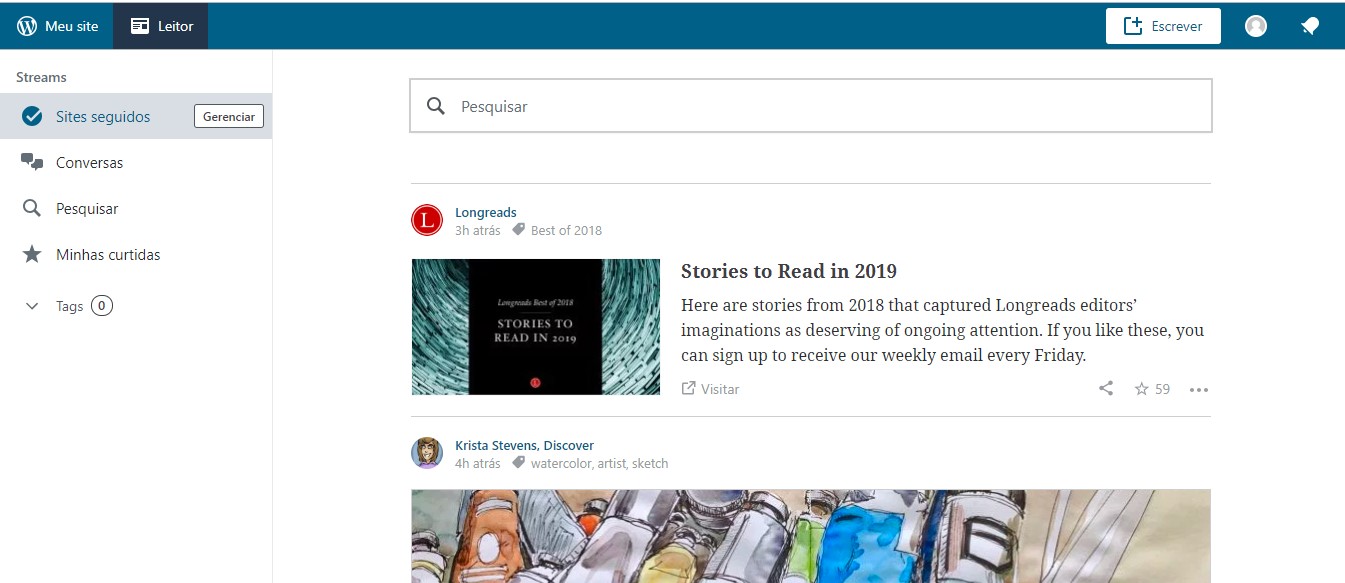
If you don’t have a WordPress site, that’s fine. You can install a News Aggregator in your own web browser.
We therefore recommend that you use the Feedly. The app is available for both browsers and mobile devices (Android and iOS).
This allows you to search for the desired topic, by language and even hashtags, and follow the displayed channels. It is very simple and intuitive.
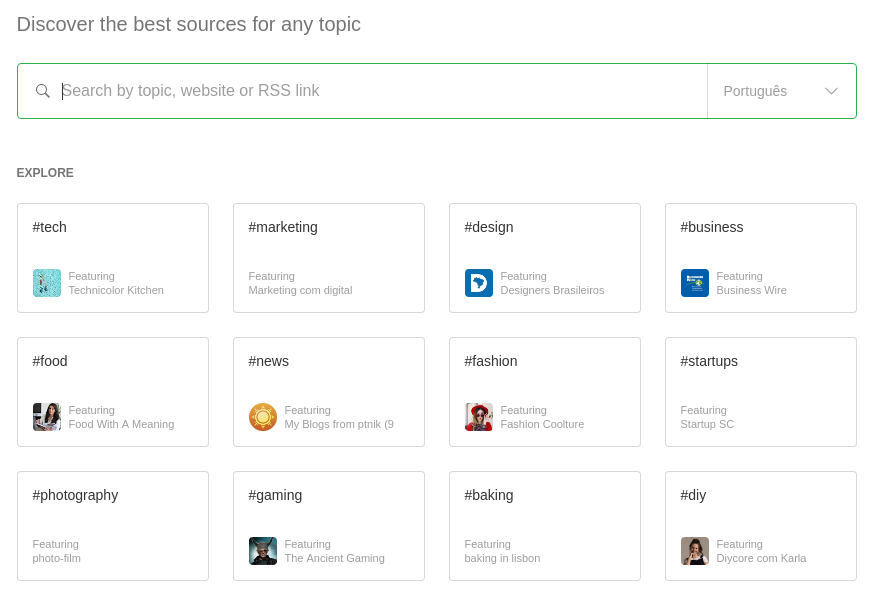
If you wish, you can also use other aggregators. Some of the most popular are the feed the The old reader and the Inoreader. All of these organize the updates of the websites you want to follow, and structure the types of topics you want to hear about.
Suppose you are curious about a page in XML format with an RSS feed. All you have to do is enter the extension / feed / on every blog domain on the internet.
For example, if you want to see Domain Feed exemplo.com/blog. In this case, the feed URL exemplo.com/blog/feed. Just replace the stretch exemplo.com by the domain of your choice.
To view the order of new LuHoster Content Feed messages, the URL that you must type in the browser is therefore luhoster.com/blog/feed. You will see a screen that is very similar to the screen below.
conclusion
Congratulations! You have just learned what RSS feed is and how you can use this feature to improve the content delivery system on your site. Use it at strategic locations on your page, and email a subscribe button. But don’t overdo it. Capriche content quality and encourage users to subscribe to your site’s RSS feed. Goodluck over there!



