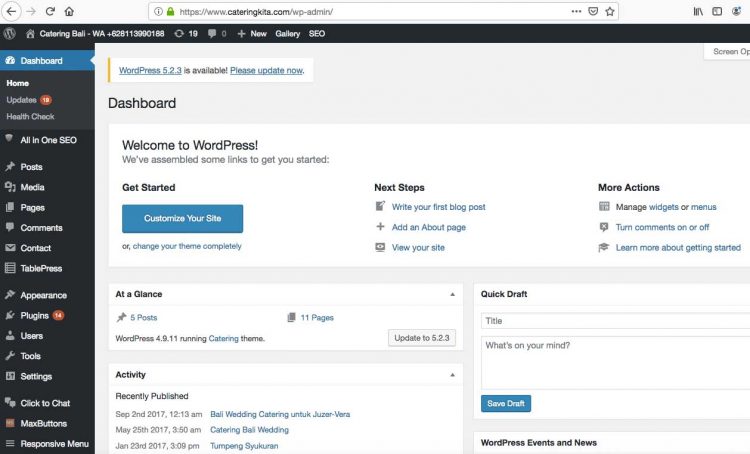How To Build A Website, Guides And Step
There is a BOC customer after buying web hosting and asking for domain names how to create a website. You need a guide and steps to create your own website. Yes, for websites it is easy, there is a way. The following instructions and steps, once you have your own website hosting and domain name:
Website installation
As a beginner in the world of web sites and you want to have your own business web site right away, just use a popular web site program, WordPress. After purchasing web hosting and domain name, you are enabled to enable web hosting sent in an email. There is a Cpanel username and password there. Then log in to Cpanel is the first step before you can install the WordPress site program. Like this demo web hosting activation:
Then install the WordPress program through Cpanel. Read here how to install wordpress in cpanel (open a new tab).
How to use WordPress
After the installation is complete, WordPress can write directly to the needs of posts, pages, upload images, select themes, install plugins (additional programs like whatsapp buttons, social media, newsletters, SEO and more etc.). All of these things can be controlled in the WordPress dashboard. After logging in to the admin, see the dashboard screen:
For educational programs using the wordpress program, read on the website Basic WordPress Guide. You can also buy books on how to create a WordPress website in big bookstores in your city. Complete explained there for those of you who are unfamiliar with reading online. It can also follow Digital Marketing Lab which teaches how to create a WordPress website. Assistance can also be provided.
Send an email to your domain
E-mail for business purposes, you should use dot com (site name) instead of free gmail or yahoo public e-mail. Increase the trust and value of branding your own business. For example, email: contact@cateringkita.com is more persuasive and makes other people feel sorry for your business than email cateringkita@gmail.com. It’s better to develop your own brand than someone else’s. The following is a business email with its own webmail access domain:
Then create a business email. Read the seminar: how to create your own email domain or watch a tutorial video on how to create an email on cpanel below:
In addition to being able to access through a browser such as free email, it can be installed / accessed via email through a business email of its own. Next how to install email on mobile (Android). For the iPhone, it’s almost the same way. It can also be installed on a laptop / computer using the program Outlook office, Thunderbird, the MacMail.
Marketing through digital marketing
Once you have a website, of course you need to fill in the content, then you need to post to Google search engine and social media. Up to 70% more people search for information through Google’s main search engine. Your site may appear there. Read the tutorial how to register a website on google.
Then it should also appear on social media so that your site is known to friends / colleagues / others. Besides, the emergence of social media is an attempt to give social label in the search engines your site contains useful information.
Google is happy with the sites that are always up to date. Therefore, do not leave your site static, never update. So the point here is to write articles on topics in your business. Website update activity is a way of Search Engine Optimization (SEO). Find out how SEO works for your website. SEO activities are long lasting and sometimes tedious. You may want to use SEO Services to promote sites on Google.
Also understand ways of selling and branding through social media. The following BOC provides tips for how to branding it on Facebook, how to sell on twitter, how to sell on LinkedIn, and how to sell on Instagram.
Technical assistance
When you need guidance, there should be a place for you to ask questions when you see your website going wrong. The goal is that digital marketing activities through the site can work perfectly. Make sure you choose a web hosting company that provides technical assistance that can talk to people. He’s not talking to a robot.
Welcome to the online world! Hopefully your business will get TENCHED from Go Online.