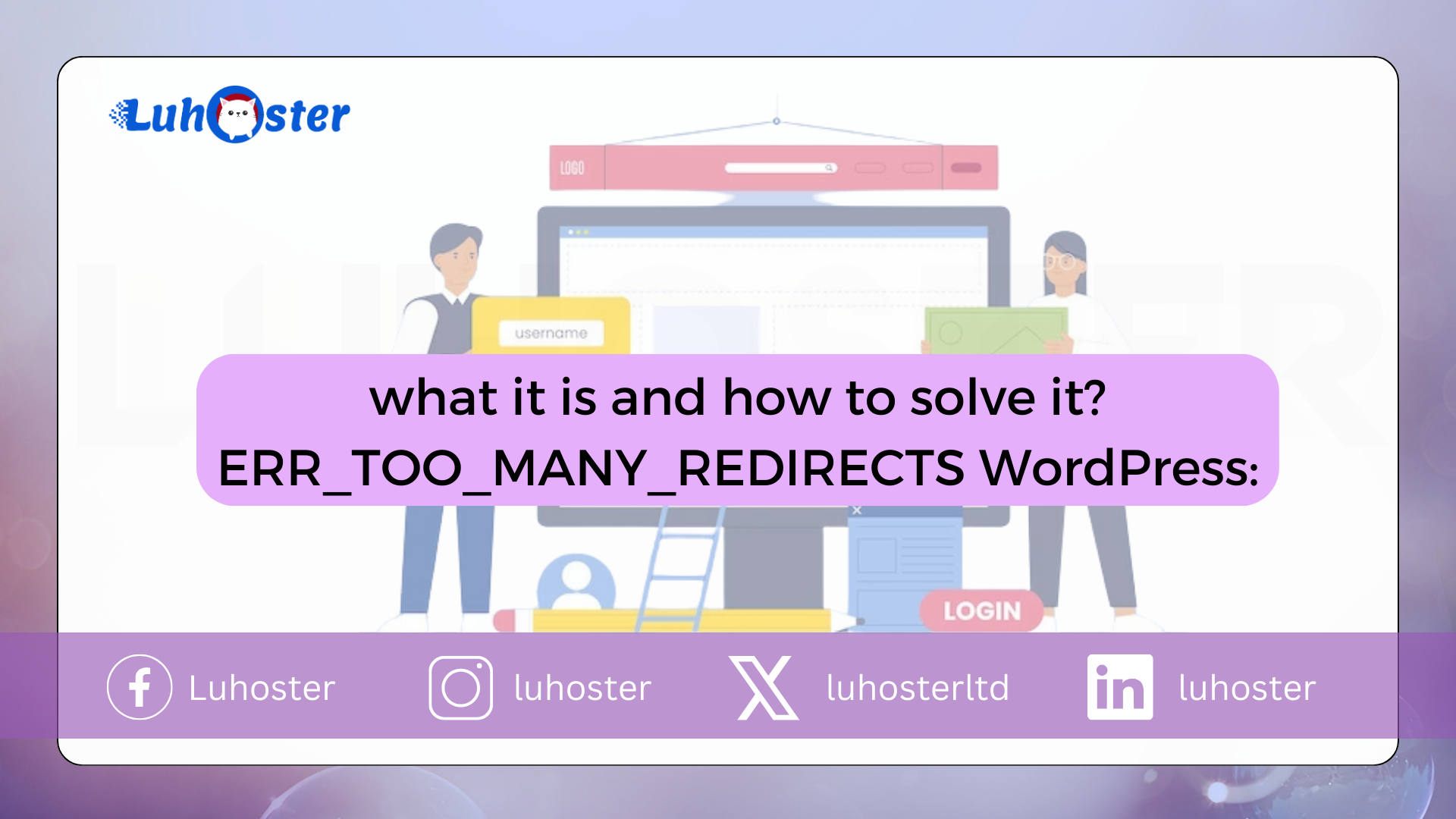
WordPress is one of them CMS (Content Management Systems) more functional and reliable. Yet the tool is not without problems. One of the most common is the error ERR_TOO_MANY_REDIRECTS. In this content you will learn what it means and what you need to do to resolve it quickly.
What is and means ERR_TOO_MANY_REDIRECTS
ERR_TOO_MANY_REDIRECTS WordPress is an error that indicates that something is not working as it should on the platform.
In short, this means that the web page that the user is trying to reach has an excessive redirect. That is, it is unstable and inaccessible.
The error can also occur and be identified via two other messages that appear in the browser.
They are: 1) This webpage has a redirect loop (if you use Google Chrome) and 2) Page is not redirected correctly (if you use Mozilla Firefox).
3 error-solving methods ERR_TOO_MANY_REDIRECTS WordPress
Below are 3 ways you can resolve the ERR_TOO_MANY_REDIRECTS error in WordPress.
We expect you to do this CMS admin area or on configuration screen of your website hosting.
Method 1 – Verify and change URL settings
One way to solve the problem is to check and change your URL settings. If necessary, you can do this in two ways: via the WordPress control panel or via File manager. The two options are explained below.
Option 1 – Via the WordPress control panel
Find the option in the WordPress control panel settings. You will be taken to a screen of General settings.
The field information WordPress address (URL) and Website address (URL) they must be correct and exactly the same, but. Both correspond to your website address.
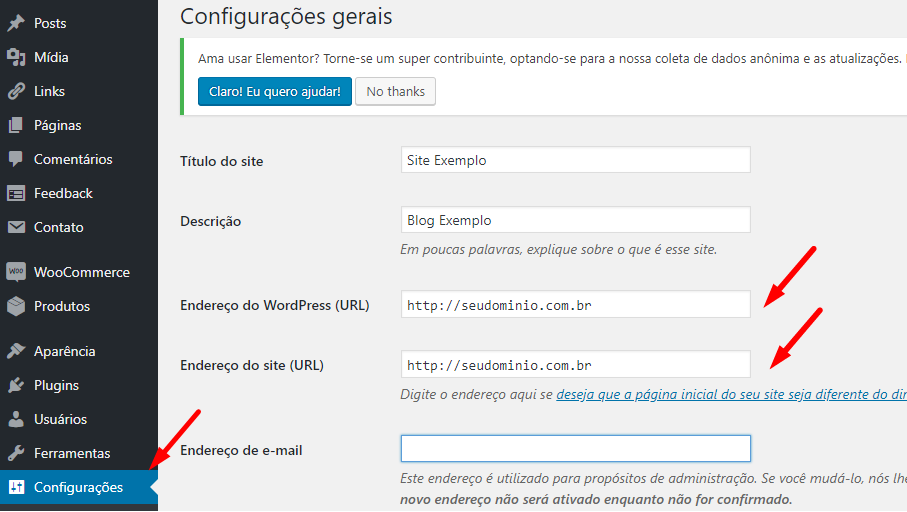
If you ever make changes to these two fields, click the blue Save button to make sure the data changes.
Option 2 – Manually by File Manager
If you do not have access to the WordPress control panel, you can change your URL settings from within the file. wp_config.php. Follow the steps below:
- Access to the File manager of your website hosting.
- Locate the wp-config.php file.
- click on to spend (Edit).
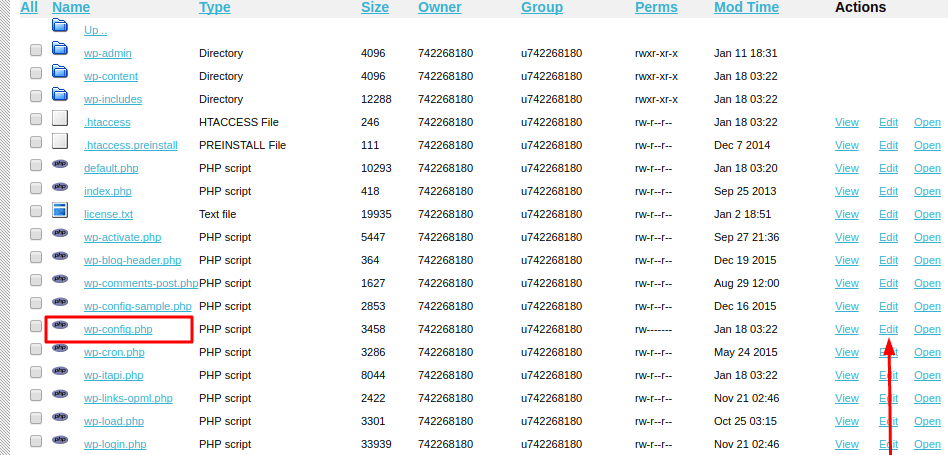
- Place the code lines below in the named file. In the corridor http://exemple.com, enter the URL of your WordPress site.
- click on save. Go to your site now and check if the problem is solved.
Method 2 – Disable WordPress plug-ins
ERR_TOO_MANY_REDIRECTS WordPress error can also occur due to problems with installed plug-ins. They may be damaged or outdated.
It is advisable to disable the problematic plug-in in this situation and to update it if possible. Or choose an alternative for the damaged plug-in. Follow the steps below to disable a plug-in.
- Access to the File manager on your hosting panel.
- Search for the folder wp content. You will find the folder there plugins.
- Renaming (rename) the folder with plug-ins for something other than plug-ins. Save the amendment.
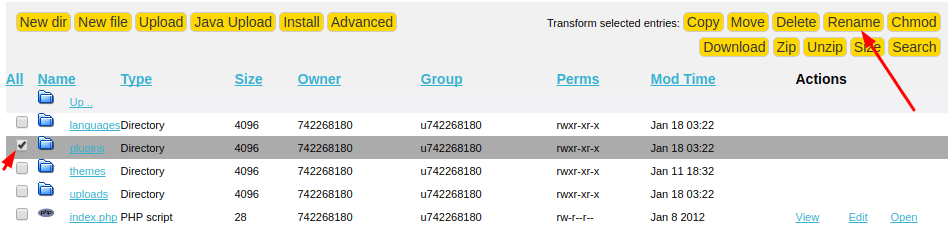
- Check if the problem has been solved by visiting your site. If it continues to exist, it is possible that more than one plug-in is corrupt or outdated. The tip is to remove recently installed plug-ins.
- You can also remove the defective plug-ins by File manager. In the map wp content / plug-ins, find the folder with the plug-in for plug-ins and click remove (To clear).
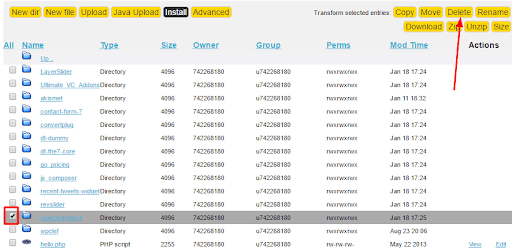
Method 3 – Disable the WordPress .htaccess file
Another way to stop ERR_TOO_MANY_REDIRECTS is to play with the file .htaccess. He may be responsible for the excessive looping that causes access problems on your site.
To do this, follow:
- Access to the File manager yours on the hosting control panel.
- Select file .htaccess.
- click on rename (Change name) and enter a different name. It can be for example .htacess1.
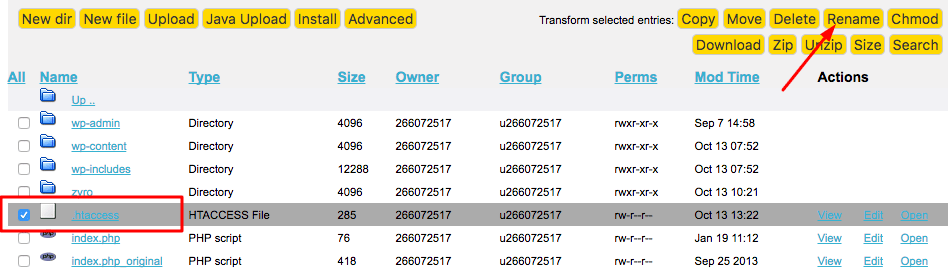
- Try to visit your site and make sure the problem is resolved. If this is not the case, click to spend (Edit) on the same file line .htaccess and enter the code below.
How to optimized the speed of wordpress via .htaccess?# START WordPress Rewrite Engine on RewriteBase / RewriteRule ^ index .php $ - (L) RewriteCond% {REQUEST_FILENAME}! -F RewriteCond% {REQUEST_FILENAME}! -D RewriteRule. /index.php (L) # END WordPress - Rename the file when you are done .htaccess1 to its original name (.htaccess). This should solve the problem of WordPress loop redirects.
conclusion
The ERR_TOO_MANY_REDIRECTS WordPress error can be resolved in a few simple steps. In this walkthrough you have seen three ways to do this:
- Checking the URL of your WordPress site;
- Disable defective plug-ins;
- Disable the .htacess file.
Good luck on your journey via the internet!




Comment
HTTP WordPress Error: what it is and how to fix it | ?? LuHoster INC
[…] ERROR TOO MANY REDIRECT WORDPRESS: WHAT IS IT? AND HOW TO RESOLVE IT? […]